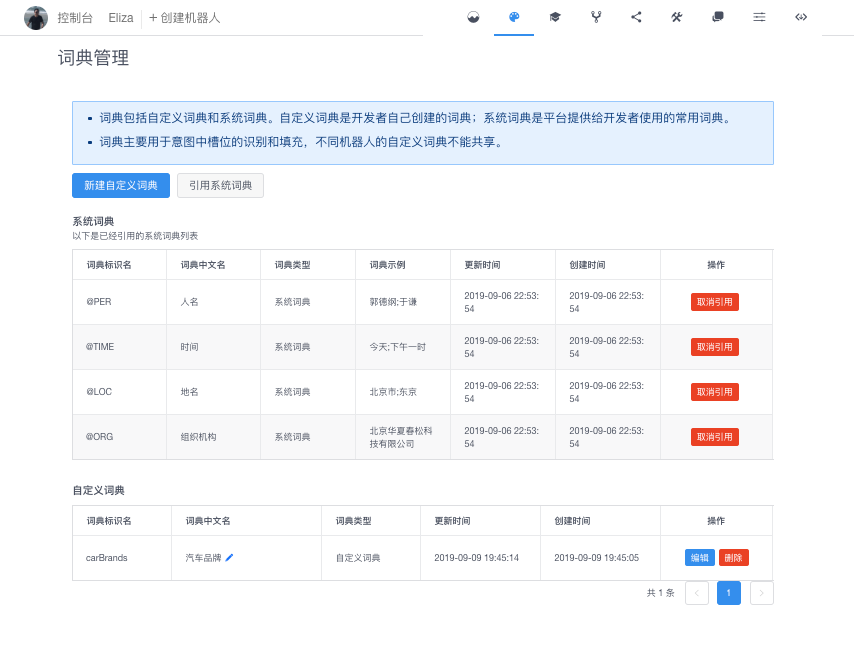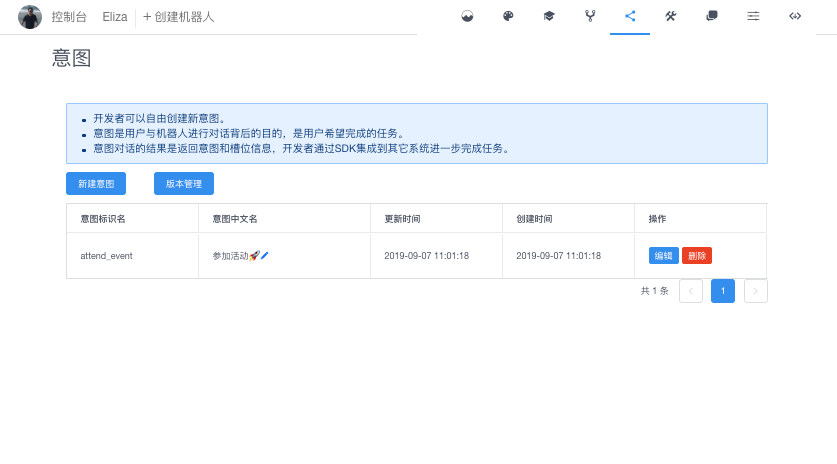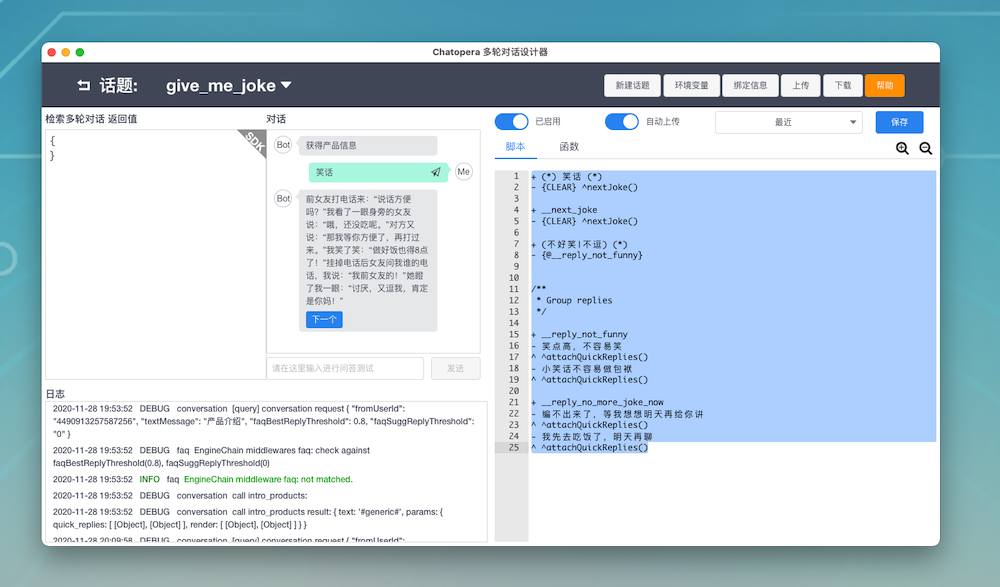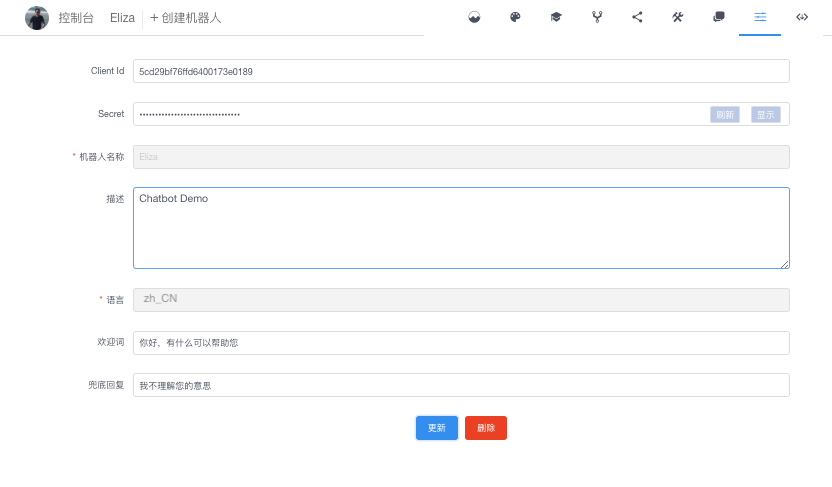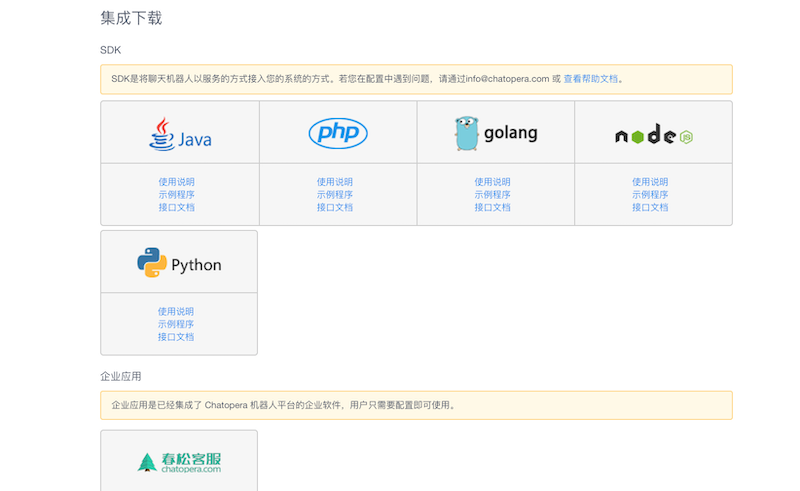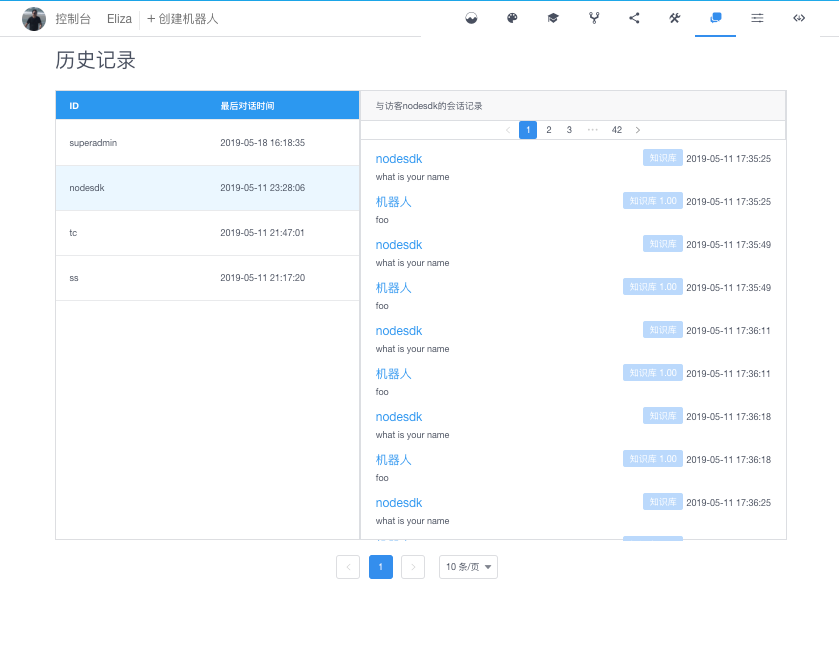Releases: chatopera/chatopera.fmc
Chatopera FMC v1.0.0
Chatopera FMC, Facebook Messenger Connector for Chatopera
Boot your bots in Facebook Messenger with Chatopera in minutes.
If you decide to launch Chatbots on Facebook Messenger Platform so that all your customers or target audiences can consume your services in the chatbot way via Facebook Messenger, you can run a software with source codes. There are many reasons to run a bot in such way, especially when you have technical skills, you want to leverage the most powerfull features in Facebook Messenger Platform.
As Facebook Messenger Platform is changing and reshaping quickly, in order to use the latest APIs, you have to hands on and do some coding stuffs. Sometimes you want to intergates Facebook Messenger bot and other IT Systems like CRM, OA and 3rd party service together, the best way is starting your work with a project skeleton, this project skeleton has done some general features. Or what you need to do is just making configurations and running it, later your business requirements changes, you want to make some modifications, you would like to touch the source codes and rebuild the software. Chatopera FMC fits into such needs.
Featured
- Services are running with docker containers, cross platform and OS
- Manage app status with docker-compose, easy to run, backup, upgrade or restore
- Collect visitors' feedbacks during chats to improve bot further
- Support Multi Apps and Multi Pages in a single app with a configuration file
- Support Multi Locales and define a fallback locale as well
- Integrated with Chatopera Cloud Service for bot customization
- Support image, button, generic templates, quick replies, typing status, etc. Learn more about Messages in Facebook Messenger
- Build chat flows with Conversation Designer
- Add FAQs in Web Portal
- Bot Analisys and Lattice for tuning bots with chat histories
Give me a demo
https://www.facebook.com/chatopera.tech
Just click Send Message to bring up the chatbox.
Prerequisites
Setup
- Facebook Account
- Facebook Page
- Facebook Developer Account
- Docker & Docker Compose
- Chatopera Cloud Service Account
Development
All requirements in Setup, with additionals:
Find more development knowledges in Engineering Section.
Mostly, you would work on Setup and add bot chats abilities. It is rare that you need to do FMC development stuffs, if you want some enhancements or provide feedbacks for FMC, please create an Issue first at Issues.
In below documentation, I would talk about how to do Setup and add bot chats abilities.
Provision your bot service with Facebook Messenger and Chatopera FMC
Step 1. Create a Facebook Page
Just login facebook and then click create, you can design your page from here with a Designer Portal, very straight forward.
Step 2. Join Facebook Developers Program
Open https://developers.facebook.com/apps and register account.
Step 3. Create App in Facebook Developer Portal
Step 4. Add Messenger from Products list
After your app is created, go to application detail page, from the left sidebar, find section of 'PRODUCTS'. Click '+' and filter 'Messenger', select it.
Make sure you can see Messenger appears in your left sidebar now. Collapse Messenger and click Settings, scroll down this page and find Add or Remove pages, just fill in your page created previously.
Keep in mind, Messenger Settings Page of Developer Portal is a bridge that connect Your Facebook Page's Messenger Chatbox and Chatopera FMC, these two components are core for your bot service. Your Messenger App would also be available from many other channles which implemented by Facebook Messenger.
Now, let's setup your Chatopera FMC Instance, here, instance means a software running somewhere, such as your local Desktop or AWS Machines with these dependiences.
- Docker && Docker Compose, versions released after 2017.
- Access to Internet.
- HTTPS, Chatopera FMC would be requested by Facebook to handle messaging events. There are many ways to accomplish it, I would suggest using ngrok for beginners, also demostrate how to use ngrok to setup HTTPS for Chatopera FMC later.
Step 5. Download FMC
Open a terminal to run shell commands, for Windows users, please install Git Bash.
cd SOME_WHERE_AS_ROOT
git clone https://github.com/chatopera/chatopera.fmc.git
cd chatpera.fmc # This folder is referenced as $FMC_HOME in follow-up.
SOME_WHERE_AS_ROOT is location you want to persist FMC source codes and data, e.g. ~.
Step 6. Configuration
Basically, we need to configure two files: .env and accounts.json.
6.1 .env
.env is used for customize Application level properties.
cd $FMC_HOME
cp sample.env .env
# edit .env with text editor
Open .env with a text editor, there are some variables and their default values, keep them in default value except FMC_PORT. FMC_PORT is on which port you want to run FMC Service, the default port is 8555, later this value would be used to setup HTTPS, FMC would listen on this port to receive events and send responses, make sure this value does not conflict with other Applications, setting its value to an available port is very important.
Other variables in .env are involved with more technology knowledges, please find more information in Engineering Section.
6.2 accounts.json
accounts.json stores credentails for authentication and authorization among your FMC instance, Facebook Messenger Platform and Chatopera Cloud Service, other settings in accounts.json are for customizing messages or behaviors of bot.
cd $FMC_HOME
cp fmc...