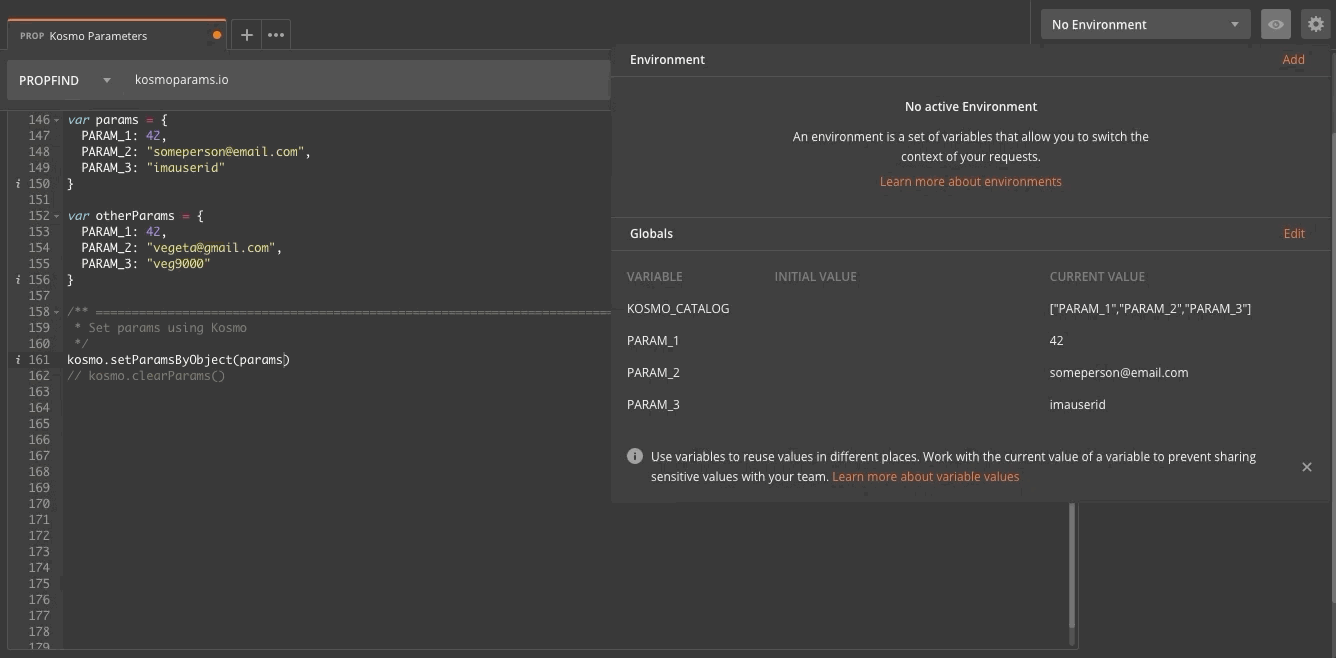Parameter management for Postman requests.
Postman is an absolutely awesome REST client and API development tool. But I think there's one pretty HUGE miss in the user interface - parameter management.
Postman does an excellent job of letting the user define environments and some shared variables, but there's no dead simple way to switch between use cases as you're developing or debugging. For myself this meant one of two solutions would be at play:
- Make a separate Postman request representing each potential combination of parameters. Great for testing, not so great for active development. On the one hand you get a collection of requests each documenting a certain use case. On the other hand, if you make changes to the API contract you have to edit every single one of those specific requests.
- Keep sets of parameters in external text files and paste in values one-by-one as needed. ... I think the pain here is self-explanatory.
Even in simple APIs this situation can be frustrating.
What's missing is a way to separate how a request is made (the request structure) from what it should consume (the request data or parameters.) Kosmo attempts to solve this.
Kosmo is a very lightweight JavaScript Pre-request script which provides a way to build and document collections of parameters for your API, and a simple way to quickly swap between collections. The sample collection provided also demonstrates how to build more complex and better modularized compositions of parameters to make working with complex APIs a bit easier to manage.
Kosmo is just a small JavaScript function implemented in a Postman request Pre-request script. That's it.
You create a standalone request (ideally a no-op request to localhost at a dead port), drop the contents of kosmo.js at the top of the request's Pre-request script editor, create a JSON object below that to define the parameters you want to use in you API requests, and use Kosmo to set those parameters as Postman Globals.
Kosmo will recurse the JSON object provided to the setParamsByObject function. Any props with object values will be traversed into and scanned for parameters. All other props are assumed to be valid name-value pairs that you want to inject as variables in your Postman Workspace's Global variables set.
Kosmo also provides a cleanup function, clearParams, which will remove all (and only) the values it most recently set, so you can keep your Workspace clean when you need to.
The easiest way to get up and running is to:
- Download the sample collection JSON provided in this repo.
- Import it to your Postman workspace.
- Open the
Kosmo Parameterscollection. - Open the
Kosmo Parametersrequest. - Click the
Pre-request Scriptstab. - Setup your own parameters JSON object.
- Pass your newly minted JSON object to the
setParamsByObjectfunction at the bottom of the script. - Click
Send.
For a more custom start ...
// This the Pre-request script editor for you parameter management no-op request.
// Somewhere above this point you've pasted in the contents of kosmo.js.
const kosmo = Kosmo() // Instantiate Kosmo
// Define a JSON object of parameters.
var params = {
PARAM_1: 42,
PARAM_2: "someperson@email.com",
PARAM_3: "imauserid"
}
// ... Potentially more parameter objects here.
// Pass your parameters object to the setup function
kosmo.setParamsByObject(params)
// Click SEND on the request.When it's time to change parameters for a different use case add another parameters object and pass it to the setParamsByObject function instead. Then click Send.
// ...
// Define a JSON object of parameters.
var params = {
PARAM_1: 42,
PARAM_2: "someperson@email.com",
PARAM_3: "imauserid"
}
// Define a different set of parameters for a different scenario.
var otherParams = {
PARAM_1: 42,
PARAM_2: "vegeta@gmail.com",
PARAM_3: "veg9000"
}
// Pass your parameters object to the setup function
kosmo.setParamsByObject(otherParams)
// Click SEND on the request.NOTE: The "KOSMO_CATALOG" is a managerial variable that captures the last known parameters that were set. This catalog of variable names enables the
clearParamsfunctionality. Be careful not to remove this variable. If you do, you may put your Workspace in a state to need manual clean up on the Globals. ... Not catastrophic, but definitely annoying.
Once you hit the Send button, your parameters will be available as Global variables in your Workspace, and you can wire those parameters up to your requests. When you execute your request, Postman pulls the Globals in by name (e.g. "PARAM_1"), so the name you use in your parameters JSON object, is the same exact name you'll use in your Postman API request.
// Sample JSON body for actual API request.
{
answerToLife: {{PARAM_1}},
email: "{{PARAM_2}}",
userId: "{{PARAM_3}}"
}That's it! Hope you find this useful.
And remember: Ideas and pull requests are always welcome.