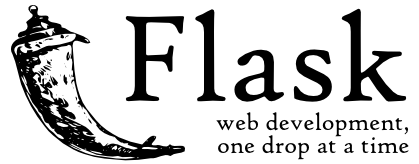This is a extension of the project https://github.com/Mandal-21/Flight-Price-Prediction.git where I have pushed a new fligh_rf.pkl(101MB), which is a tuned hyper-parameter model, to the main repository using git-lfs (Large File Storage) to give a more accurate predicion of plane fares. I have created a guide detailing the steps of this process with regards to upload in github and deployment in heroku. This could not be a contribution to the original project as github does not allow git-lfs uploads to forked repositories where the main repository does not contain a git-lfs uploaded file.
- Demo
- Overview
- Installation
- Deployement on Heroku
- Directory Tree
- Bug / Feature Request
- Future scope of project
- Git lfs upload of tuned hyper-parameter model
Link: https://flight-fare-predictor-api.herokuapp.com/
This is a Flask web app which predicts fare of Flight ticket. The dataset link can be found here
The Code is written in Python 3.6.10. If you don't have Python installed you can find it here. If you are using a lower version of Python you can upgrade using the pip package, ensuring you have the latest version of pip. To install the required packages and libraries, run this command in the project directory after cloning the repository:
pip install -r requirements.txtLogin or signup in order to create virtual app. You can either connect your github profile or download ctl to manually deploy this project.
Our next step would be to follow the instruction given on Heroku Documentation to deploy a web app.
├── static
│ ├── css
├── template
│ ├── home.html
├── Procfile
├── README.md
├── app.py
├── flight_price.ipynb
├── flight_rf.pkl
├── requirements.txt
If you find a bug (the website couldn't handle the query and / or gave undesired results), kindly open an issue here by including your search query and the expected result
- Use multiple Algorithms
- Optimize Flask app.py
- Front-End
GIT-LFS is required to push the tuned hyper-parameter model to the master repo as github does not allow upload of files larger than 100MB. For a step by step guide on how to install git-lfs and push your large files to github click here.
For deployment in Heroku a buildpack is needed for git-lfs files. The package with instructions can be found here, or this can also be done manually in Heroku by going to your app settings > Buildpacks and adding the clone of the buildpack git repository. There is also a requirement to add convig variables which can be added manually by going to app > settings > convig var. You need to set the first key to 'BL_BUILDPACK_GIT_LFS_REPO' and value to the clone URL of your repository in which the lfs file is situated. For the next config var, an SSH key should be generated and added as the value to the key 'BL_BUILDPACK_GIT_LFS_SSH_PRIVATE_KEY'. Here is some advice on generating SSH keys.