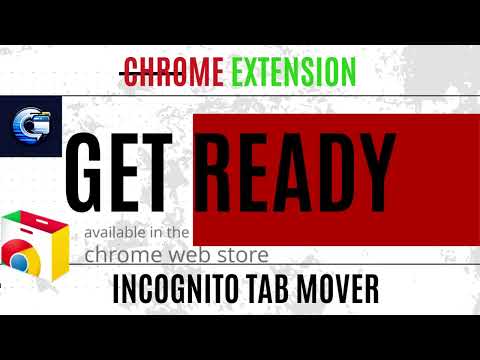Incognito Tab Mover is a Chrome extension designed to bridge the gap between privacy and productivity. It allows users to seamlessly transfer tabs from an incognito window to the main browser window with simple keystrokes or button clicks, ensuring that URLs are moved without transferring any session history.
- Individual Tab Transfer: Move the current tab from incognito to a regular window using ALT+M (Option+M on Mac).
- Bulk Tab Transfer: Move all incognito tabs at once using ALT+Shift+M (Option+Shift+M on Mac).
- User Interface: Simple popup interface with buttons for moving either the current tab or all incognito tabs.
- Privacy First: Transfers only the URL, not the session history, maintaining your privacy.
- User Convenience: Eliminates the need to bookmark or manually copy URLs from incognito sessions.
- Each tab opened via the extension will open in a new window. When moving all tabs at once, they will be grouped in the same window.
- Users may need to manually organize these tabs into their desired existing window.
Click above image for Chrome Web Store installation link or direct install in Chrome.
You can easily install this from source by:
- Download the zip: https://github.com/rohit-wadhwa/Incognito-tab-mover/archive/master.zip
- Open the zip file
- Open chrome://extensions in Chrome
- Click on "Load Unpacked"
- Navigate to the
srcfolder in this project that you downloaded and select the folder - That's it! It should be installed locally now. Note that you will still need to mark it as "allowed in incognito" for it to function.
If you've found Incognito Tab Mover helpful or valuable, please consider buying me a coffee to support further development.
Contributions are what make the open-source community such an amazing place to learn, inspire, and create. Any contributions you make are greatly appreciated.
If you have a suggestion that would make this better, please fork the repo and create a pull request. You can also simply open an issue with the tag "enhancement". Don't forget to give the project a star! Thanks again!
- Fork the Project
- Create your Feature Branch (
git checkout -b feature/AmazingFeature) - Commit your Changes (
git commit -m 'Add some AmazingFeature') - Push to the Branch (
git push origin feature/AmazingFeature) - Open a Pull Request
- When using Chrome's native tab groups feature, Incognito Tab Mover will move the individual tabs within the group
- The group structure itself (colors, names) is not preserved when moving tabs
- Both expanded and collapsed tab groups are supported
- For moving a single tab (Alt+M): The tab must be active/in focus
- For moving all tabs (Alt+Shift+M): Any incognito tab can be in focus
- No drag and drop functionality is required - simply use the keyboard shortcuts or popup buttons
- If multiple windows are created unexpectedly, please update to version 2.0 or later
- Ensure you've enabled "Allow in Incognito" for the extension in chrome://extensions
- For best results with tab groups, move all tabs at once using Alt+Shift+M
Distributed under the BSD 3-Clause License. See LICENSE for more information.
👨🏻💻Please feel free to get in touch, I'll be happy to help!💁🏻♂️ Email
Project Link: https://github.com/rohit-wadhwa/incognito-tab-mover