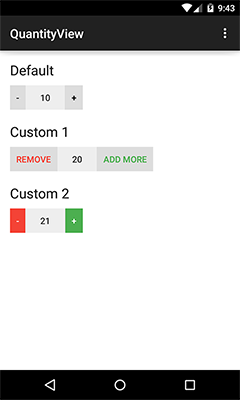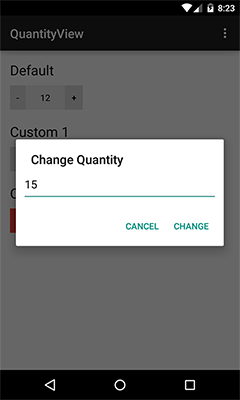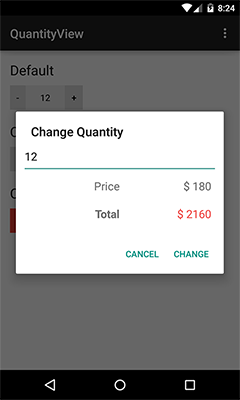Android quantity view with add and remove button to simply use as a complex widget with handful of quick customizations.
This is Xamarin.Android port of Himanshu Soni's QuantityView (not Java binding)
Install this nuget into your solution:
PM> Install-Package Karamunting.Android.HimanshuSoni.QuantityView -Version 1.2.0
-
Include
QuantityViewin your xml.<me.himanshusoni.quantityview.QuantityView xmlns:app="http://schemas.android.com/apk/res-auto" android:id="@+id/quantityView_default" android:layout_width="wrap_content" android:layout_height="wrap_content" android:layout_marginTop="10dp" app:qv_quantity="10" />
-
Code it on your activity
var qtyView = FindViewById<QuantityView>(R.Id.quantityView_default); qtyView.QuantityChanged += (s,e) => { // Your OnQuantityChanged code }; qtyView.QuantityLimitReached += (s,e) => { // Your OnLimitReached code } qtyView.QuantityClick += (s,e) => { // Your OnQuantityClick code, eg. to make custom quantity change alert dialog }
Attributes:
app:qv_addButtonBackground="color|drawable"
app:qv_addButtonText="string"
app:qv_addButtonTextColor="color"
app:qv_removeButtonBackground="color|drawable"
app:qv_removeButtonText="string"
app:qv_removeButtonTextColor="color"
app:qv_quantityBackground="color|drawable"
app:qv_quantityTextColor="color"
app:qv_quantity="integer"
app:qv_quantityPadding="dimension"
app:qv_maxQuantity="integer"
app:qv_minQuantity="integer"
app:qv_quantityDialog="boolean"- Add C# event handler for convenient development.
- Move all text dialog and toast to
Resource/String. - Add Bahasa Indonesia (Indonesian) translation.
Developed to make programming easy by Himanshu Soni (himanshusoni.me [ at ] gmail.com) Ported to Xamarin.Android by Rofiq Setiawan (rofiqsetiawan [at ] gmail.com)