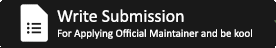repo init -u https://github.com/Corvus-ROM/android_manifest.git -b 11repo init --depth=1 -u https://github.com/Corvus-ROM/android_manifest.git -b 11repo sync -j$(nproc --all) --force-sync --no-tags --no-clone-bundle# Set up environment
. build/envsetup.sh
# Choose a target
lunch corvus_device-userdebug
# Build the ROM
make corvusWe would love to welcome new patches! Here is how..
Firstly register at https://review.corvusrom.com/
Open a terminal and generate the ssh keys
git config --global review.corvusrom.com.username <username you registered with>
git config --global review.corvusrom.com.email <your email you registered with>
ssh-keygen -t rsa -C "your@email.com"After genrating the ssh key go to home/root "~/.ssh" and open "id_rsa.pub" and copy the whole key and paste it in our Gerrit settings (icon in the top right corner next to username) "SSH Keys" section on the left-hand side and then on "ADD NEW SSH KEY" and save it.
For submitting patches:-
cd PROJECT - Eg:- cd packages_apps_SettingsDo the changes you need to do and commit it
git add .
git commit -m "your sensible commit message that others will understand :P"Ctrl X, then Y to save and Enter
To submit your changes:-
git push ssh://<username>@review.corvusrom.com:29418/<project> HEAD:refs/for/<branch>Username :- i.e Your gerrit username (can be seen here)
Project :- i.e Your repository you are pushing to
Branch :- i.e The branch you are pushing to
Your final command will look like this:-
git push ssh://riteshm321@review.corvusrom.com:29418/CorvusROM/android_packages_apps_Settings HEAD:refs/for/11If you gonna make some extra additions, just repeat the steps (don't start a new patch), but instead of git commit -m use git commit --amend. Gerrit will recognize it as a new patchset. Also DO NOT change the Change-ID.
Incase if you need to add changeid hooks:-
cd <project>
scp -p -P 29418 <username>@review.corvusrom.com:hooks/commit-msg .git/hooks/You can also install the hook globally in all local projects:-
cd <rom source>
repo forall -c 'gitdir=$(git rev-parse --git-dir); scp -p -P 29418 <username>@review.corvusrom.com:hooks/commit-msg ${gitdir}/hooks/'For more detailed information visit here