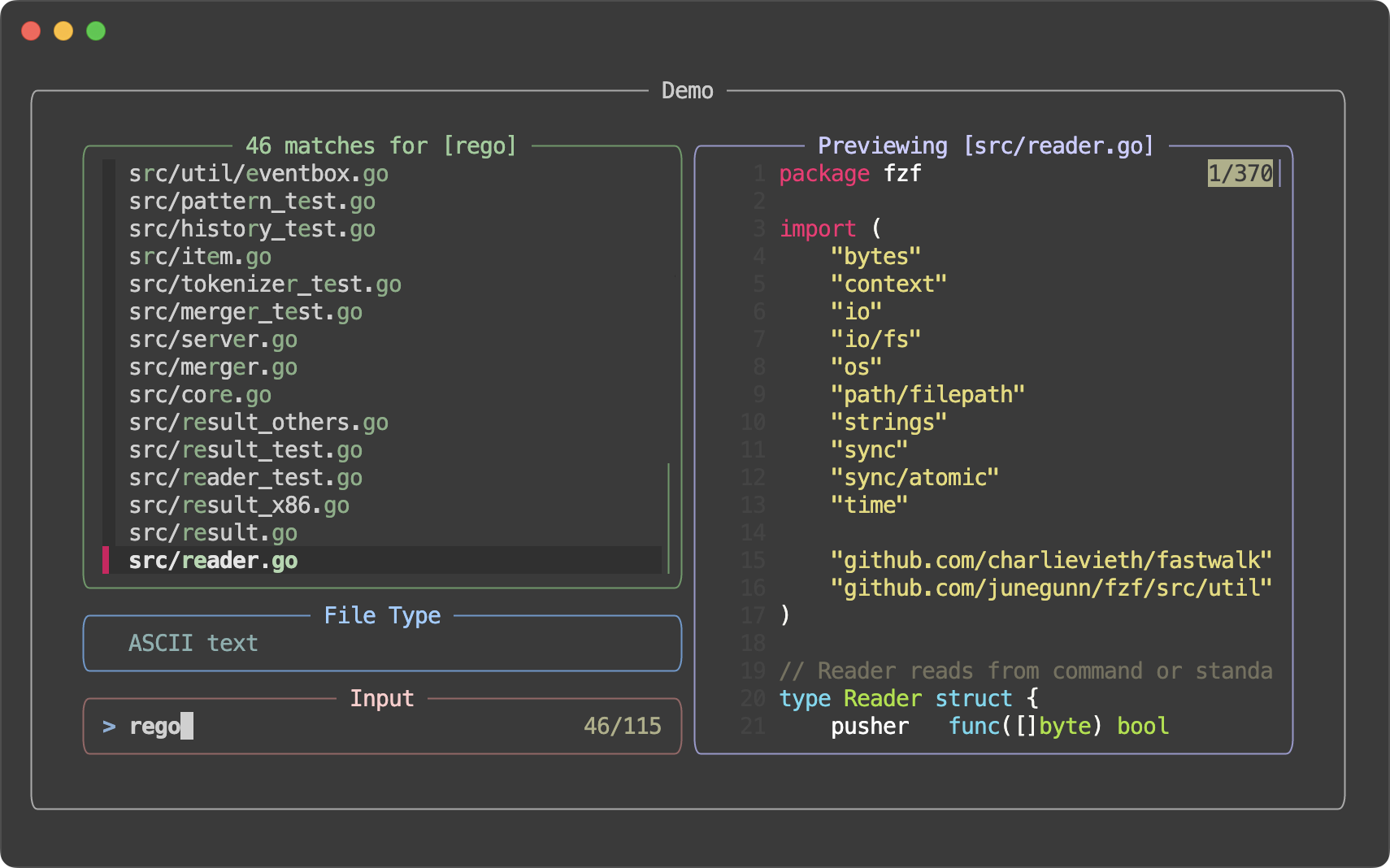Releases: junegunn/fzf
Releases · junegunn/fzf
0.60.2
- Template for
--with-nthand--accept-nthnow supports{n}which evaluates to the zero-based ordinal index of the item - Fixed a regression that caused the last field in the "nth" expression to be trimmed when a regular expression delimiter is used
- Thanks to @phanen for the fix
- Fixed 'jump' action when the pointer is an empty string
0.60.1
0.60.0
Release highlights: https://junegunn.github.io/fzf/releases/0.60.0/
- Added
--accept-nthfor choosing output fieldsps -ef | fzf --multi --header-lines 1 | awk '{print $2}' # Becomes ps -ef | fzf --multi --header-lines 1 --accept-nth 2 git branch | fzf | cut -c3- # Can be rewritten as git branch | fzf --accept-nth -1
--accept-nthand--with-nthnow support a template that includes multiple field index expressions in curly bracesecho foo,bar,baz | fzf --delimiter , --accept-nth '{1}, {3}, {2}' # foo, baz, bar echo foo,bar,baz | fzf --delimiter , --with-nth '{1},{3},{2},{1..2}' # foo,baz,bar,foo,bar
- Added
excludeandexclude-multiactions for dynamically excluding itemsseq 100 | fzf --bind 'ctrl-x:exclude' # 'exclude-multi' will exclude the selected items or the current item seq 100 | fzf --multi --bind 'ctrl-x:exclude-multi'
- Preview window now prints wrap indicator when wrapping is enabled
seq 100 | xargs | fzf --wrap --preview 'echo {}' --preview-window wrap
- Bug fixes and improvements
0.59.0
Release highlights: https://junegunn.github.io/fzf/releases/0.59.0/
- Prioritizing file name matches (#4192)
- Added a new tiebreak option
pathnamefor prioritizing file name matches --scheme=pathnow sets--tiebreak=pathname,length- fzf will automatically choose
pathscheme- when the input is a TTY device, where fzf would start its built-in walker or run
$FZF_DEFAULT_COMMANDwhich is usually a command for listing files, - but not when
reloadortransformaction is bound tostartevent, because in that case, fzf can't be sure of the input type.
- when the input is a TTY device, where fzf would start its built-in walker or run
- Added a new tiebreak option
- Added
--header-lines-borderto display header from--header-lineswith a separate border# Use --header-lines-border to separate two headers ps -ef | fzf --style full --layout reverse --header-lines 1 \ --bind 'ctrl-r:reload(ps -ef)' --header 'Press CTRL-R to reload' \ --header-lines-border bottom --no-list-border
click-headerevent now sets$FZF_CLICK_HEADER_WORDand$FZF_CLICK_HEADER_NTH. You can use them to implement a clickable header for changing the search scope using the newtransform-nthaction.# Click on the header line to limit search scope ps -ef | fzf --style full --layout reverse --header-lines 1 \ --header-lines-border bottom --no-list-border \ --color fg:dim,nth:regular \ --bind 'click-header:transform-nth( echo $FZF_CLICK_HEADER_NTH )+transform-prompt( echo "$FZF_CLICK_HEADER_WORD> " )'
$FZF_KEYwas updated to expose the type of the click. e.g.click,ctrl-click, etc. You can use it to implement a more sophisticated behavior.killcompletion for bash and zsh were updated to use this feature
- Added
--no-inputoption to completely disable and hide the input section# Click header to trigger search fzf --header '[src] [test]' --no-input --layout reverse \ --header-border bottom --input-border \ --bind 'click-header:transform-search:echo ${FZF_CLICK_HEADER_WORD:1:-1}' # Vim-like mode switch fzf --layout reverse-list --no-input \ --bind 'j:down,k:up,/:show-input+unbind(j,k,/)' \ --bind 'enter,esc,ctrl-c:transform: if [[ $FZF_INPUT_STATE = enabled ]]; then echo "rebind(j,k,/)+hide-input" elif [[ $FZF_KEY = enter ]]; then echo accept else echo abort fi '
- You can later show the input section using
show-inputortoggle-inputaction, and hide it again usinghide-input, ortoggle-input.
- You can later show the input section using
- Extended
{q}placeholder to support ranges. e.g.{q:1},{q:2..}, etc. - Added
search(...)andtransform-search(...)action to trigger an fzf search with an arbitrary query string. This can be used to extend the search syntax of fzf. In the following example, fzf will use the first word of the query to trigger ripgrep search, and use the rest of the query to perform fzf search within the result.export TEMP=$(mktemp -u) trap 'rm -f "$TEMP"' EXIT TRANSFORMER=' rg_pat={q:1} # The first word is passed to ripgrep fzf_pat={q:2..} # The rest are passed to fzf if ! [[ -r "$TEMP" ]] || [[ $rg_pat != $(cat "$TEMP") ]]; then echo "$rg_pat" > "$TEMP" printf "reload:sleep 0.1; rg --column --line-number --no-heading --color=always --smart-case %q || true" "$rg_pat" fi echo "+search:$fzf_pat" ' fzf --ansi --disabled \ --with-shell 'bash -c' \ --bind "start,change:transform:$TRANSFORMER"
- You can now bind actions to multiple keys and events at once by writing a comma-separated list of keys and events before the colon
# Load 'ps -ef' output on start and reload it on CTRL-R fzf --bind 'start,ctrl-r:reload:ps -ef'
--min-heightoption now takes a number followed by+, which tells fzf to show at least that many items in the list section. The default value is now changed to10+.# You will only see the input section which takes 3 lines fzf --style=full --height 1% --min-height 3 # You will see 3 items in the list section fzf --style full --height 1% --min-height 3+
- Shell integration scripts were updated to use
--min-height 20+by default
- Shell integration scripts were updated to use
--header-lineswill be displayed at the top inreverse-listlayout- Added
bellaction to ring the terminal bell# Press CTRL-Y to copy the current line to the clipboard and ring the bell fzf --bind 'ctrl-y:execute-silent(echo -n {} | pbcopy)+bell'
- Added
toggle-bindaction - Bug fixes and improvements
- Fixed fish script to support fish 3.1.2 or later (@bitraid)
0.58.0
Release highlights: https://junegunn.github.io/fzf/releases/0.58.0/
This version introduces three new border types, --list-border, --input-border, and --header-border, offering much greater flexibility for customizing the user interface.
Also, fzf now offers "style presets" for quick customization, which can be activated using the --style option.
| Preset | Screenshot |
|---|---|
default |
 |
full |
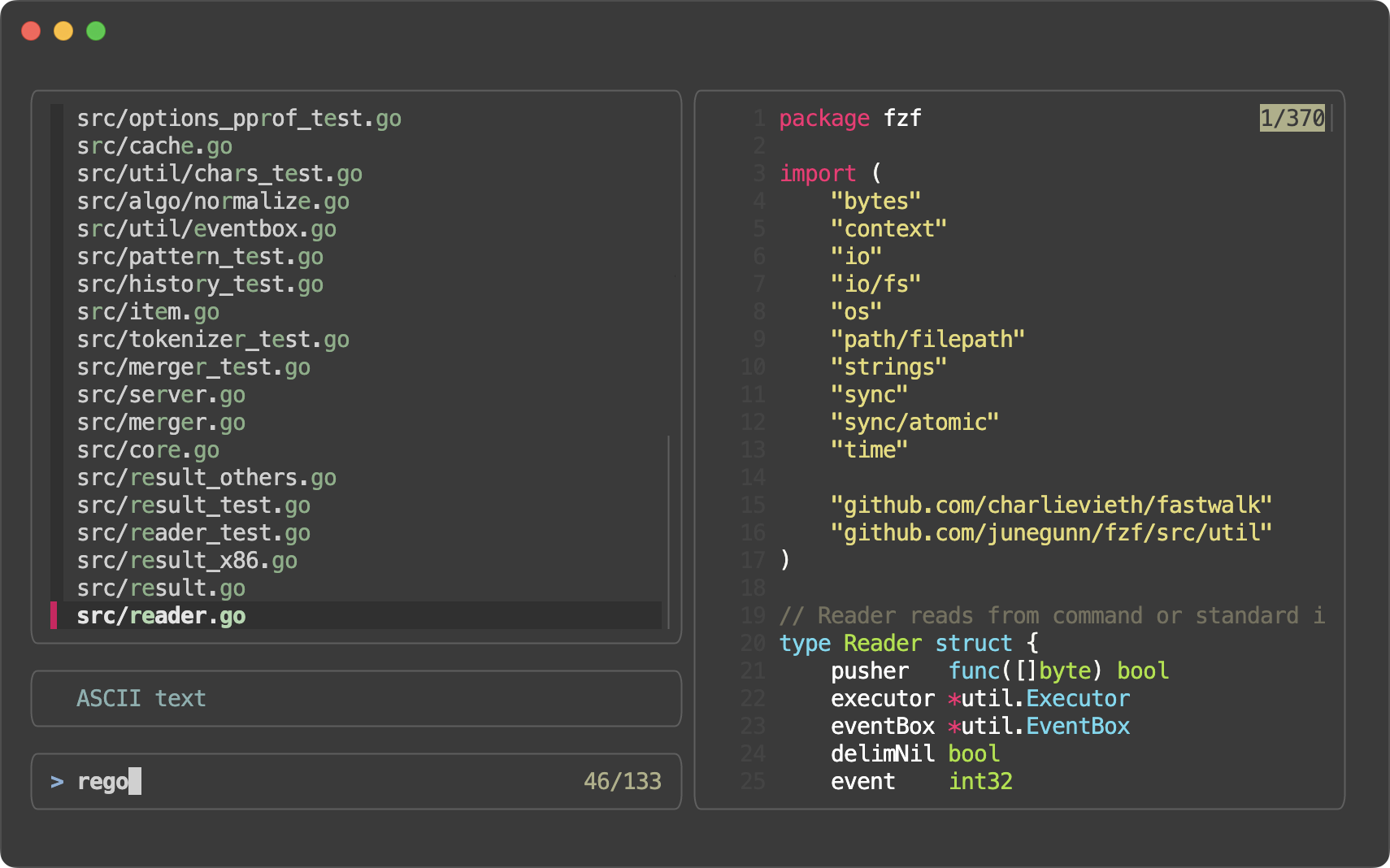 |
minimal |
 |
- Style presets (#4160)
--style=full[:BORDER_STYLE]--style=default--style=minimal
- Border and label for the list section (#4148)
- Options
--list-border[=STYLE]--list-label=LABEL--list-label-pos=COL[:bottom]
- Colors
list-fglist-bglist-borderlist-label
- Actions
change-list-labeltransform-list-label
- Options
- Border and label for the input section (prompt line and info line) (#4154)
- Options
--input-border[=STYLE]--input-label=LABEL--input-label-pos=COL[:bottom]
- Colors
input-fg(query)input-bginput-borderinput-label
- Actions
change-input-labeltransform-input-label
- Options
- Border and label for the header section (#4159)
- Options
--header-border[=STYLE]--header-label=LABEL--header-label-pos=COL[:bottom]
- Colors
header-fg(header)header-bgheader-borderheader-label
- Actions
change-header-labeltransform-header-label
- Options
- Added
--preview-border[=STYLE]as short for--preview-window=border[-STYLE] - Added new preview border style
linewhich draws a single separator line between the preview window and the rest of the interface - fzf will now render a dashed line (
┈┈) in each--gapfor better visual separation.# All bash/zsh functions, highlighted declare -f | perl -0 -pe 's/^}\n/}\0/gm' | bat --plain --language bash --color always | fzf --read0 --ansi --layout reverse --multi --highlight-line --gap

- You can customize the line using
--gap-line[=STR].
- You can customize the line using
- You can specify
border-nativeto--tmuxso that native tmux border is used instead of--border. This can be useful if you start a different program from inside the popup.fzf --tmux border-native --bind 'enter:execute:less {}' - Added
toggle-multi-lineaction - Added
toggle-hscrollaction - Added
change-nthaction for dynamically changing the value of the--nthoption# Start with --nth 1, then 2, then 3, then back to the default, 1 echo 'foo foobar foobarbaz' | fzf --bind 'space:change-nth(2|3|)' --nth 1 -q foo
--nthparts of each line can now be rendered in a different text style# nth in a different style ls -al | fzf --nth -1 --color nth:italic ls -al | fzf --nth -1 --color nth:reverse ls -al | fzf --nth -1 --color nth:reverse:bold # Dim the other parts ls -al | fzf --nth -1 --color nth:regular,fg:dim # With 'change-nth'. The current nth option is exported as $FZF_NTH. ps -ef | fzf --reverse --header-lines 1 --header-border bottom --input-border \ --color nth:regular,fg:dim \ --bind 'ctrl-n:change-nth(8..|1|2|3|4|5|6|7|)' \ --bind 'result:transform-prompt:echo "${FZF_NTH}> "'
- A single-character delimiter is now treated as a plain string delimiter rather than a regular expression delimiter, even if it's a regular expression meta-character.
- This means you can just write
--delimiter '|'instead of escaping it as--delimiter '\|'
- This means you can just write
- Bug fixes
- Bug fixes and improvements in fish scripts (thanks to @bitraid)
0.57.0
- You can now resize the preview window by dragging the border
- Built-in walker improvements
--walker-rootcan take multiple directory arguments. e.g.--walker-root include src lib--walker-skipcan handle multi-component patterns. e.g.--walker-skip target/build
- Removed long processing delay when displaying images in the preview window
FZF_PREVIEW_*environment variables are exported to all child processes (#4098)- Bug fixes in fish scripts
0.56.3
0.56.2
0.56.1
- Bug fixes and improvements
- Fixed a race condition which would cause fzf to present stale results after
reload(#4070) page-upandpage-downactions now work correctly with multi-line items (#4069){n}is allowed inSCROLLexpression in--preview-window(#4079)- [zsh] Fixed regression in history loading with shared option (#4071)
- [zsh] Better command extraction in zsh completion (#4082)
- Fixed a race condition which would cause fzf to present stale results after
- Thanks to @LangLangBart, @jaydee-coder, @alex-huff, and @vejkse for the contributions
0.56.0
- Added
--gap[=N]option to display empty lines between items.- This can be useful to visually separate adjacent multi-line items.
# All bash functions, highlighted declare -f | perl -0777 -pe 's/^}\n/}\0/gm' | bat --plain --language bash --color always | fzf --read0 --ansi --reverse --multi --highlight-line --gap

- Or just to make the list easier to read. For single-line items, you probably want to set
--color gutter:-1as well to hide the gutter.fzf --info inline-right --gap --color gutter:-1

- This can be useful to visually separate adjacent multi-line items.
- Added
noinfooption to--preview-windowto hide the scroll indicator in the preview window - Bug fixes
- Thanks to @LangLangBart, @akinomyoga, and @charlievieth for fixing the bugs