-
Notifications
You must be signed in to change notification settings - Fork 0
WI: How to make release on google play
Dinasoa edited this page Feb 2, 2023
·
12 revisions
To make a release on google play, considering you already have a binary to upload. ( If you don't have yet, here is the link on how to build it on a specific environment: How to build a binary )
Note that the deployed version must be a higher version than the previous one.
Requirements:
- You must have access to the google play console account, you can get it from aws ssm:
Link to [google play console]( https://play.google.com/console/u/1/accept-terms)
/bpartners/dev/google-play/email
/bpartners/dev/google-play/password
- You must have the .aab file
- Click on the project Bpartners
Now that you are on the google play console dashboard of our Bpartners project:
- Click on the left side bar menu
Production

- Click on edit release on the top at the right

- Drop the bundle
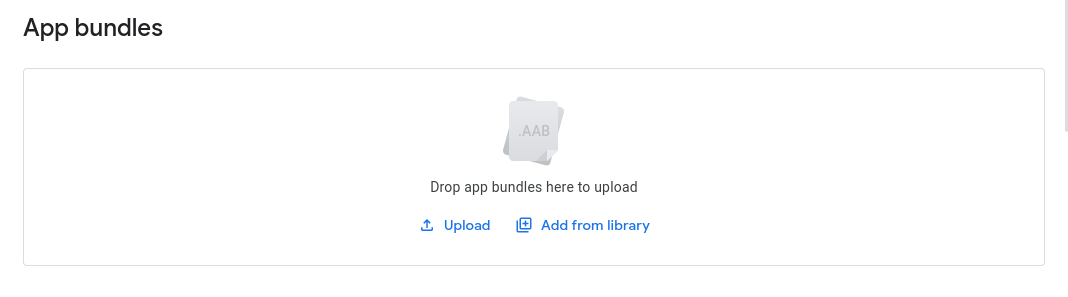
- Then, review release
After that, you have to wait for the version to be released :)