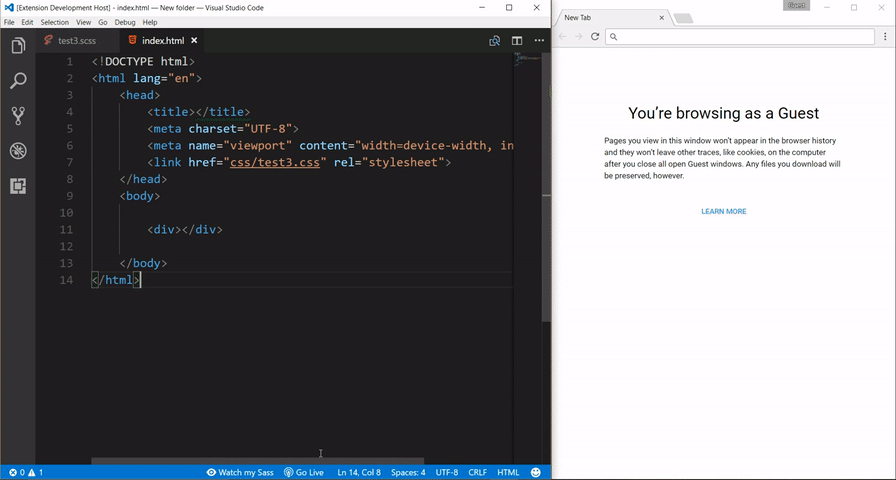#sass #css #html #master-in-software-engineering
Sass (which stands for 'Syntactically awesome style sheets) is an extension of CSS that enables you to use things like variables, nested rules, inline imports and more
The purpose of this project is to learn the basics of SASS and put them into practice by building a visual replica of Instagram
- You must use variables at least once in the project.
- You must use nesting.
- You must use inheritance at least once in the project.
- You cannot use third party libraries for the development of this pill
First of all you must fork this project into your GitHub account.
To create a fork on GitHub is as easy as clicking the “fork” button on the repository page.
In this project you must use the VSCode SASS extension in order to compile SASS into CSS.
First of all you will need to install the extension:
When the extension is installed correctly, having a SASS file open, you must click on "Watch Sass":
If you want to change some configuration of "Live SASS Compiler" you can check this official resource:
* SASS
* CSS
* HTML
To deliver this project you must follow the steps indicated in the document:
SASS is a cascade style language (could be simplified as a "css on steroids"), and SASS stands for "Syntactically awesome style sheets"
It's a scripting language that can expand the default capabilities of CSS, such as using logic in CSS code.
SASS is itself a pre-processor, and it extends CSS' capabilities immensely.
In order to save time, increase efficiency and apply logic into CSS among other extra capabilities.
SASS has to be compiled first, browsers can't understand it directly, and can't use browser built-in element inspector
It is a value assigned through $, which can be used throughout the file, which can be imported to other files as well. They can save a lot of repetition and make code maintenance easy.
$long-range:100px .navbar{ width:$long-range; }
A mixin lets you use groups of CSS declarations that you want to reuse throughout your site.
@mixin theme($theme: DarkGray) { background: $theme; box-shadow: 0 0 1px rgba($theme, .25); color: #fff; }
.info { @include theme; } .alert { @include theme($theme: DarkRed); } .success { @include theme($theme: DarkGreen); }
it's a special file type for sass, the code from which will be converted into css
Sass is an older version compared with scss that uses indentation instead of enclosures and ; . Example: SASS SYNTAX $base-color: #c6538c $border-dark: rgba($base-color, 0.88)
.alert border: 1px solid $border-dark
scss uses enclosures and ; , and sass uses indentation
We should mostly use scss, since it's better to code and has all the advantages of sass.
traditional CSS is directly interpreted by the browser, but Pre-processed CSS must be compiled and converted before it can be understood by the browser.
Yes, we can! @function some-func($param) { @return (100/$param); }
/* How to use a function: */ .col-6 { font-size: some-func(5);}
/* The above is the same as: */ .col-6 { font-size: 20; }
It's basically including sublocks inside of blocks of code. Among others, it can be applied to loops in JS, and it can also be applied in Sass:
nav { ul { margin: 0; padding: 0; list-style: none; }
li { display: inline-block; }
a { display: block; padding: 6px 12px; text-decoration: none; } }
The main difference is that when using "@use" file is only imported once, which when using "@import" it's not necessarely the case.
by using @use: SCSS SYNTAX // foundation/_code.scss code { padding: .25em; line-height: 0; }
// new_file.scss @use 'foundation/code';
//now the file _cose.css has been imported
inheritance allows you to directly apply the set of properties from one selector to another. Unfortunately, you have to inherit them all, it can't be done selectively.
Extend is perfect when trying to avoid repetition and you want to apply all the set of properties from an object to another one. See an example below:
%message-shared { border: 1px solid #ccc; padding: 10px; color: #333; }
// This CSS won't print because %equal-heights is never extended. %equal-heights { display: flex; flex-wrap: wrap; }
.message { @extend %message-shared; }
.success { @extend %message-shared; border-color: green; }