-
Notifications
You must be signed in to change notification settings - Fork 21
Getting started
HDoujin Downloader is an download manager that specializes in doujinshi and manga websites, as well as image boards and galleries. The following instructions will help you get started with the program.
The first step is to download the program if you haven't already. The homepage provides multiple mirrors you can download from, or you can get the latest release from the Releases page here on GitHub.
You will get a ZIP archive that you need to extract. HDoujin Downloader is designed to be portable and can be run from anywhere (e.g. from a flash drive), and it does not need to be installed. Simply extract the contents of the archive to a directory of your choice1 by right-clicking the ZIP archive, selecting "Extract All", and then following through the steps that appear.
When the files are done being extracted, run HDoujin Downloader.exe to start the program.
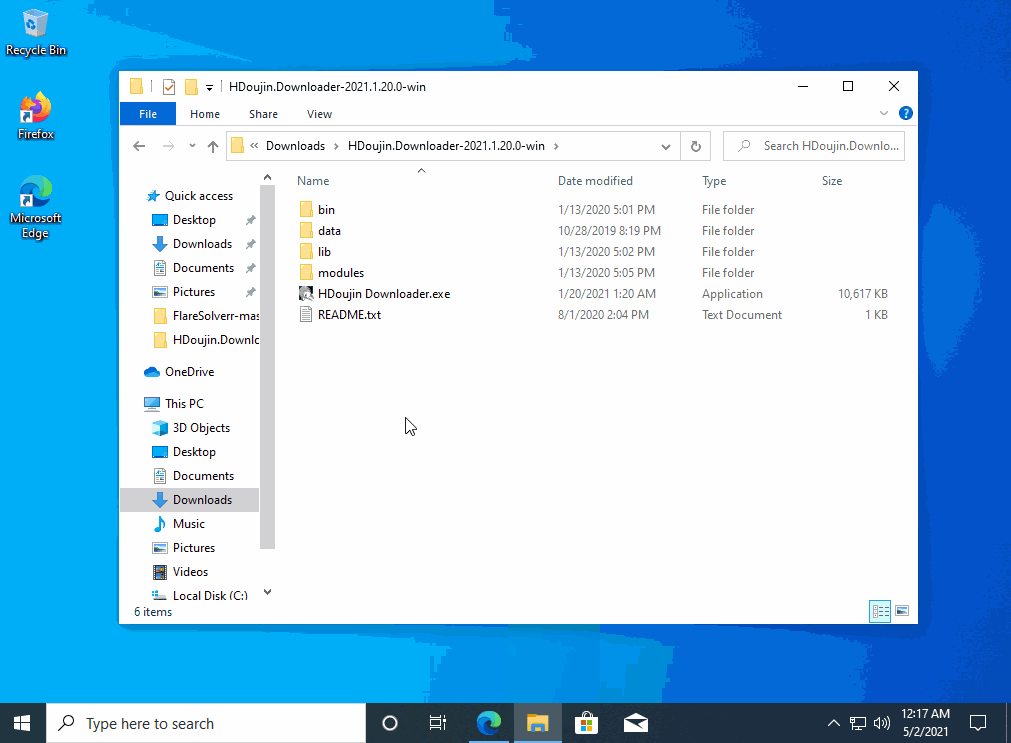
Head to your favorite doujinshi or manga website, find something you want to download, and copy the URL. Go back to HDoujin Downloader, paste the URL into the textbox at the top of the window, and click the "Add" button. The gallery will then appear in the download queue2.

When galleries are first added to the queue, they will be in a "Queued" state. To start the download, click the play button on the toolbar, or select Downloads > Start All from the menu at the top of the program window.

HDoujin Downloader has a wide variety of features you can use to customize how your content is downloaded, organized, and tagged. Explore the settings or this wiki to find out more about what you can do!
1 Make sure to extract all of the files in the archive, not just the executable! In particular, HDoujin Downloader requires the DLLs in the lib directory for full functionality.
2 If nothing appears in the download queue, the support module for the site might be outdated. Please report sites that aren't working so they can be fixed!
Can't find the answer you're looking for? Get in touch!